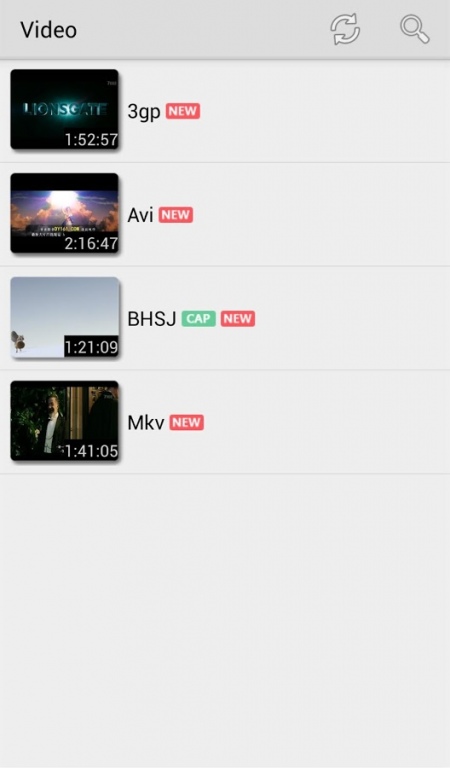MAX Media Player 1.7.16
Free Version
Publisher Description
MAX Media Player
MAX Media Player: enjoy your HD video.
The most simple interface, most powerful decoder, without any format conversion, lossless video files play all the media. MAX Media Player, you deserve to have.
Its Intelligent Core technology automatically detects video and audio formats, HD video, video, audio, multimedia files, all of these just need a click of search, making it easier to use, allowing you to enjoy smoother, more high-quality video.
Features:
- Have the latest hardware decoder, more videos can benefit from hardware acceleration.
- Multi-core decoding, better than the single-core decoder decodes enhance performance.
- Easy to operate, one-handed zoom, pan, pinch and slide the screen easily zoom function. Zoom and pan can also be used in the options.
- Subtitles gesture - slide to move forward / backward to the next / previous one subtitles. Upper / lower sliding vertical movement subtitles. Zoom to change the subtitle size.
- Multi-track selection, automatically determines the local language to select the track.
- Intelligent search and the realization of mobile audio and video file synchronization refresh and automatically categorized for easy management.
Supported video formats include:
3G2, 3GP, 3GP2, 3GPP, AMV, ASF, AVI, DIVX, DV, F4V, FLV, GVI, GXF, ISO, M1V, M2V, M2T, M2TS, M3U8, MKV, MOV, MP2, mp2v, MP4, MP4V, MPE, MPEG, MPEG1, MPEG2, MPEG4, MPG, MPV2, MTS, MTV, MXF, MXG, NSV, NUV, OGM, OGX, PS, REC, RM, RMVB, TOD, TS, TTS, VOB, VRO, WEBM, WM, WMV, WTV, xesc,
Audio formats supported include:
3GA, A52, AAC, AC3, ADT, ADTS, AIF, AIFC, AIFF, AMR, AOB, APE, AWB, CAF, DTS, FLAC, IT, M4A, M4P, MID, MKA, MLP, MOD, MPA, MP1, MP2, MP3, MPC, MPGA, OGA, OGG, OMA, OPUS, RA, RAM, RMI, S3M, SPX, TTA, VOC, VQF, W64, WAV, WMA, WV, XA, XM
Support subtitle format:
- DVD, DVB, SSA / ASS subtitle tracks.
- SubStation Alpha (.ssa / .ass) complete style.
- SAMI (.smi) support ruby ??tag.
- SubRip (.srt)
- MicroDVD (.sub)
- VobSub (.sub / .idx)
- SubViewer2.0 (.sub)
- MPL2 (.mpl)
- PowerDivX (.psb)
- TMPlayer (.txt)
- Teletext
- PJS (.pjs)
- WebVTT (.vtt)
About MAX Media Player
MAX Media Player is a free app for Android published in the Video Tools list of apps, part of Audio & Multimedia.
The company that develops MAX Media Player is Quick Team. The latest version released by its developer is 1.7.16.
To install MAX Media Player on your Android device, just click the green Continue To App button above to start the installation process. The app is listed on our website since 2015-08-05 and was downloaded 27 times. We have already checked if the download link is safe, however for your own protection we recommend that you scan the downloaded app with your antivirus. Your antivirus may detect the MAX Media Player as malware as malware if the download link to com.quickteam.videoplayer.pro is broken.
How to install MAX Media Player on your Android device:
- Click on the Continue To App button on our website. This will redirect you to Google Play.
- Once the MAX Media Player is shown in the Google Play listing of your Android device, you can start its download and installation. Tap on the Install button located below the search bar and to the right of the app icon.
- A pop-up window with the permissions required by MAX Media Player will be shown. Click on Accept to continue the process.
- MAX Media Player will be downloaded onto your device, displaying a progress. Once the download completes, the installation will start and you'll get a notification after the installation is finished.